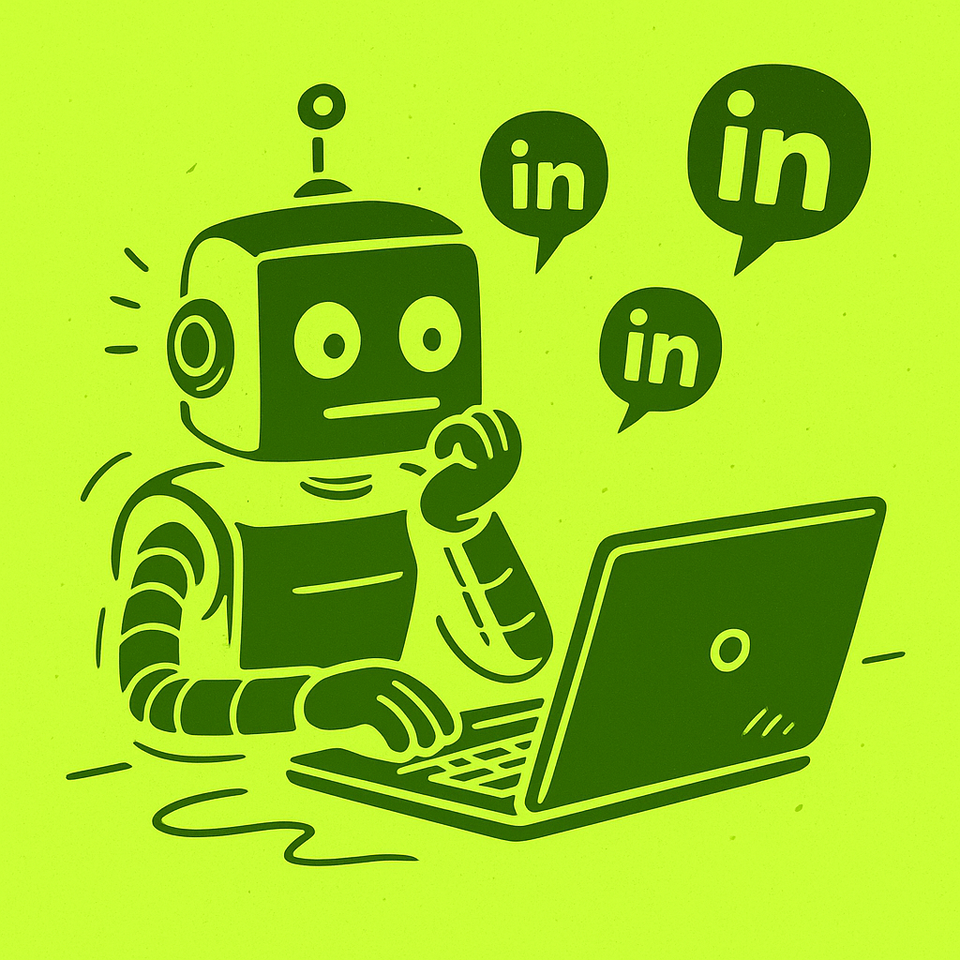Let’s be real. LinkedIn is great for building B2B relationships, flexing thought leadership, and pretending you read that 20-paragraph post from your network. But consistently commenting to stay visible? That’s a full-time job.
LinkedIn commenting tools boost engagement and visibility, no need to stay online all day.
So... What’s LinkedIn Commenting Automation?
It’s simple: these tools automate the process of leaving comments on posts. You can pre-write responses, schedule when they go out, and let the tool do the heavy lifting. Your personal brand keeps shining, while you focus on closing deals or bingeing your fifth productivity podcast.
The Toolbelt: What’s Out There?
1. Social Media All-Rounders
Hootsuite, Buffer, Sprout Social — good for managing all your social platforms from one place. They help with post scheduling, comment tracking, and keeping your LinkedIn alive while you're sipping coffee somewhere else.
2. LinkedIn-Specific Ninjas
Lempod: Join pods that boost each other’s posts. Think of it like a LinkedIn support group, but automated.
Sales Navigator: Target high-value leads and keep popping up in their notifications. Just don’t make it weird.
3. AI-Powered Comment Wizards
Meet Alfred: Personalizes and automates your outreach and commenting game.
Crystal Knows: Creepy but cool — helps tailor your messaging based on a person’s profile.
Or... Just Use Commentify 🤖
Tired of juggling tools and still sounding robotic? That’s where Commentify comes in. It's like having a LinkedIn ghostwriter that actually gets you.
🧠 Trained on 35,000+ posts and comments
🗣️ Comments in your tone, voice, and vibe
⏰ Posts exactly when you want
⚡ Helps you build a personal brand — without sounding like a bot
Whether you're soft-selling a product or just trying to stay relevant, Commentify keeps you in the conversation (even when you're busy elsewhere). Set your preferences, link your profile, and let it handle the rest. It’s automation that doesn’t suck the life out of your profile.
How to Use Commenting Tools Smartly
- Pick the right tool — depends on whether you want multi-platform or LinkedIn-only (ahem, Commentify is built just for LinkedIn).
- Set it up — connect your account, write some good templates, schedule like a pro.
- Track results — look at what’s working, and fine-tune as you go.
- Stay human — automation is cool, but real replies still matter. Commentify helps strike that balance.
Bonus Tips for Commenting Like a Pro
- Use hashtags wisely. Think “#SaaSMarketing” not “#inspiration.”
- Personalize even automated comments. No one wants to feel like they’re talking to a script.
- Watch your analytics. Double down on what’s working. Ditch what’s not.
You don’t need to choose between building your brand and having a life. With the right tools (especially Commentify), you can stay active on LinkedIn without sacrificing your time or sanity. Try it, and let your comments do the talking — even while you sleep.
👉 Check out Commentify — and give your LinkedIn game the glow-up it deserves.