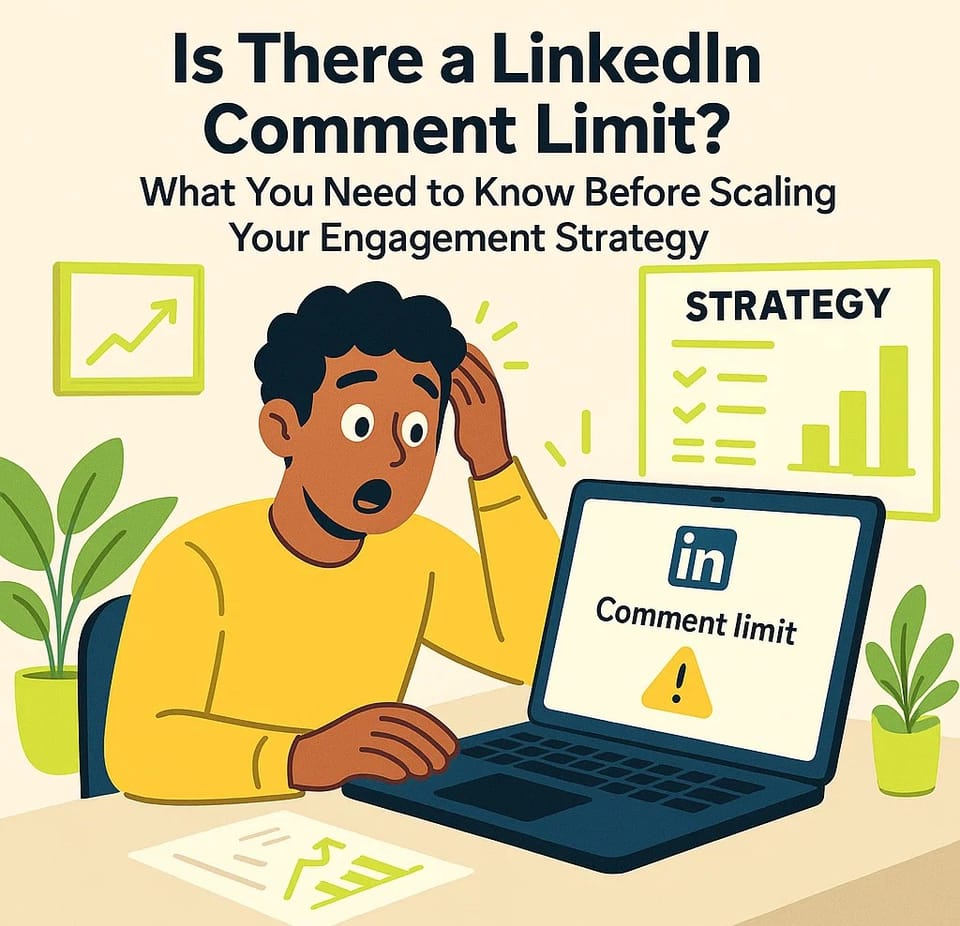Introduction
You’ve probably had those days when your content is hitting the right notes, the comments are flowing, and you're on a roll engaging with your network until suddenly, you can’t comment anymore. No warning. No explanation. It feels like hitting an invisible wall.
This hidden limitation on LinkedIn can be especially frustrating when you're trying to scale your engagement or implement a consistent commenting strategy. Whether you're a solopreneur, part of a marketing team, or someone using LinkedIn to build thought leadership, running into unexpected commenting limits can stall your momentum.
In this blog, we will explain everything you need to know about LinkedIn’s comment limits, including what they are, why they exist, how to work within them, and, most importantly, how to avoid triggering them while still growing your presence effectively.
Let’s dive in.
Is There a LinkedIn Comment Limit?
Yes, there is a comment limit on LinkedIn. While the platform doesn’t publicly disclose the exact number, users typically encounter restrictions after posting between 100 to 150 comments per day.These limits are in place to prevent spam, maintain content quality, and ensure meaningful interactions.
These limits vary depending on your recent behavior, account age, network size, and the type of content you interact with. For example, if you comment too quickly or repetitively, you may trigger temporary blocks even if you're under the technical limit.
Understanding LinkedIn's Commenting Restrictions
LinkedIn uses engagement algorithms and spam detection systems to manage platform activity. That means even authentic accounts can face restrictions if their behavior appears abnormal.
Typical restrictions include:
- Temporary commenting bans
- Reduced visibility of your comments (shadow banning)
- Automated flagging of suspicious activity
The restrictions also extend to activities such as sending too many connection requests, liking too many posts in a short time, or using automation tools excessively. Over-engagement across these areas collectively impacts your commenting freedom.
Why Does LinkedIn Impose Comment Limits?
The purpose behind comment limits is rooted in maintaining user experience and platform integrity. Without limits, spammy behavior would overwhelm authentic engagement.
LinkedIn aims to:
- Prevent bot-generated or automated comments that dilute conversation
- Maintain quality interactions by throttling overactive accounts
- Detect and penalize activity that seems inauthentic or repetitive
From a platform health perspective, restricting volume helps ensure users focus on thoughtful, relevant engagement instead of turning LinkedIn into a numbers game.
How to Monitor and Manage Your Comment Activity
LinkedIn doesn’t offer a direct way to track your daily comment usage, but you can stay within safe bounds by:
- Manually tracking your comment volume over a week to find your average engagement.
- Spacing out your comments throughout the day to avoid sudden spikes.
- Using a third-party productivity dashboard (not automation) to observe trends in your engagement.
Also, if you receive any kind of warning or notice from LinkedIn, it's essential to pause and adjust. Ignoring these can lead to longer suspensions.
Strategies to Maximize Engagement Within Limits
To scale effectively without hitting a wall, focus on smarter engagement, not just more. Here are some methods:
- Prioritize high-visibility posts: Comment on trending topics or posts by influential creators to gain more traction with fewer comments.
- Batch your efforts: Allocate specific times in the day to comment in small, spaced batches.
- Use thoughtful, value-driven comments: Add insights or stories that provoke conversation rather than one-word responses.
One powerful strategy is to comment early when a post goes live ,this boosts your chances of being seen by more people. For more ideas on increasing your reach organically, check out this helpful guide on how to get more LinkedIn visibility.
Navigating LinkedIn's Engagement Throttling Mechanisms
Engagement throttling is LinkedIn’s way of slowing down accounts that are engaging too aggressively. If you notice your comments aren’t getting reactions or are taking time to appear, you might be throttled.
To avoid this:
- Maintain consistency: Sudden spikes in activity can trigger flags.
- Avoid repetition: Don’t post similar comments across multiple posts.
- Diversify your engagement: Like, react, and repost along with commenting.
Remember, throttling isn’t always obvious. Sometimes, LinkedIn quietly reduces your comment reach without a notification.
Best Practices to Avoid LinkedIn Spam Detection
The line between active engagement and spam is thin on LinkedIn. These best practices help stay in the safe zone:
- Avoid automation tools that mimic human activity
- Don’t comment the same phrase repeatedly, even if it’s genuine praise
- Ensure your profile is complete and regularly updated to appear credible
- Keep engagement natural,no need to comment on every post you see
Additionally, if you’re scaling efforts using tools that help organize your commenting (but not automate it), make sure they follow LinkedIn’s user agreement.
Adapting Your Strategy for Sustainable Engagement
LinkedIn’s comment limit isn’t a barrier,it’s a signal to engage smarter. Building long-term visibility requires thoughtful planning and authentic interaction. Instead of racing toward numbers, take a strategic route that emphasizes consistency, relevance, and value.
So ask yourself: Are you truly engaging in a meaningful way, or just checking boxes?
Real visibility doesn’t come from volume,it comes from impact. If you're aiming to scale your presence without violating limits or triggering throttling, it’s time to rethink how you comment, when you engage, and what value you're bringing into every conversation.
May 2025 Update on What’s New on LinkedIn
As of May 2025, LinkedIn has made subtle but important changes to its backend engagement policies. While the platform still hasn’t published specific limits, users now report being warned earlier about "inauthentic engagement patterns." Additionally, there’s an increased use of behavioral AI to detect anomalies.
This shift emphasizes the importance of quality over quantity more than ever. LinkedIn is also prioritizing comments that drive dialogue, rewarding them with more visibility.
Scale Your Commenting the Right Way
If you're serious about increasing your visibility on LinkedIn while respecting platform limits, Commentify.co can help.
Commentify is not a generic automation tool,it’s a focused auto-comment solution built specifically for LinkedIn.It helps you queue up thoughtful, customized comments that engage your audience meaningfully, without crossing platform boundaries.
Ready to comment smarter and scale faster? Try Commentify.co and unlock consistent, high-impact engagement.
If you're also interested in getting more visibility on LinkedIn without exhausting your daily limits, check out this helpful guide on boosting your profile reach.