It started when my notifications dried up.
Just a few weeks ago, I was posting regularly on LinkedIn, but the engagement had started to plateau. Fewer comments, fewer likes, and even fewer profile views. I thought the content wasn’t resonating. But the truth? I wasn’t showing up in others’ feeds because I wasn’t engaging with them first. My LinkedIn presence was a monologue, not a conversation.
That's when I stumbled upon the power of commenting consistently—and eventually, automating it. I tested different approaches to auto commenting on LinkedIn, and within a month, I saw an 80% spike in profile views. Yes, 80%. Not because my posts got better, but because I started interacting at scale, the right way.
In this post, I’ll walk you through how to comment automatically on LinkedIn, the tools you should avoid, and the best practices that keep your interactions authentic and impactful.
Understanding LinkedIn Comment Automation
LinkedIn comment automation is the process of using tools or workflows to post comments on others’ LinkedIn posts without manually typing each one. The goal is simple: stay active, boost visibility, and build relationships at scale.
While this might sound like bot commenting or spam, the most effective strategies rely on smart commenting systems that personalize replies based on post content, hashtags, or target audience preferences. The difference between spam and smart automation is intent and execution.
According to Bardeen’s overview of automation use cases, automation can trigger comments when posts contain specific keywords, hashtags, or even when someone from your target network posts an update.
But not all automation is created equal.
Top Tools for LinkedIn Comment Automation
Before we dive into setup, a word of caution: avoid third-party apps that violate LinkedIn’s user agreement. Many so-called "LinkedIn bots" are flagged, leading to restricted accounts.
Instead, use native workflows or browser-based tools that mimic human-like interactions. We built our in-house tool to address this exact need. It allows:
- Custom comment templates based on post categories (e.g., leadership, AI, marketing).
- Scheduling or queuing comments to spread out over time.
- Keyword-based triggers without scraping or violating TOS.
This tool is fully compliant, and we’re currently onboarding users who want to scale authentic engagement.
Other automation attempts highlight the risks of using APIs or bots. They work temporarily but often get blocked or shadowbanned.
Our approach focuses on sustainable automation, not hacks.
Best Practices for Authentic Automated Engagement
Automating LinkedIn comments can be powerful if done right. Here’s what differentiates effective from spammy:
- Personalization: Use dynamic tags (like first name, industry, or topic) in comment templates.
- Comment Variety: Rotate comment templates regularly to avoid repetition and signal authenticity.
- Timing: Spread comments over hours/days instead of mass-bombing within minutes.
- Relevance: Ensure comments are posted only on relevant posts—no one wants “Great insights!” under a hiring announcement.
For instance, a user in our beta program increased their connection acceptance rate by 60% simply by commenting on target profiles before sending a request. These warm-up interactions made cold outreach far more effective.
The goal isn’t just visibility—it’s credibility.
Step-by-Step Guide: Setting Up Automated Comments
Here’s a simplified walkthrough using our native system:
- Define Your Target Audience: Choose industry verticals, hashtags, or profile titles you want to engage with.
- Set Comment Triggers: For example, “If a post contains #generativeAI and the author is a CMO, leave a relevant comment.”
- Write Comment Templates: Craft 4-5 variations that sound natural. Include emojis sparingly.
- Schedule Your Queue: Space out the comments throughout the day.
- Monitor & Tweak: Review which comments get likes or replies, and refine the templates.
Our dashboard makes this seamless, with smart filters and performance metrics to guide your strategy.
Real-World Examples of Effective Automation
Let’s look at what happens when this is executed properly:
Case Study 1: B2B Consultant A management consultant used our tool to engage with mid-level managers in the manufacturing sector. By targeting posts related to supply chain challenges and automating insightful comments, he gained 25 qualified leads in 3 weeks—without sending a single cold message.
Case Study 2: Tech Recruiter A recruiter used comment automation to interact with software engineers talking about remote work or career transitions. Her profile saw a 2x increase in weekly inbound messages, many asking about roles she hadn’t even promoted.
Research-Backed Insight: According to Gartner, personalized engagement (even automated) improves conversion rates by up to 45% in B2B channels.
Authentic doesn’t mean manual. It means thoughtful.
Conclusion: Balancing Automation with Authenticity
The truth is, LinkedIn isn’t just a content platform—it’s a relationship engine. Commenting is your way of showing up in conversations, not just pushing your own narrative.
Automation, when done well, doesn’t dilute your voice. It amplifies it. You can be consistent, visible, and relevant without being glued to your screen 24/7.
Here’s what you should remember:
- Engagement drives visibility.
- Automation enables scale, not shortcuts.
- Smart systems + real intent = long-term credibility.
So if you're tired of shouting into the void and want to start engaging meaningfully—without burning out—give our LinkedIn Auto-Commenting System a try. We built it to help professionals grow with integrity.
Ready to start showing up where it truly matters?With Commentify, you can stop guessing and start engaging. Our tool helps you build a consistent presence, spark meaningful conversations, and stay visible to the right audience — all without wasting time on manual outreach. Whether you're aiming to attract opportunities, grow your personal brand, or drive measurable impact, Commentify empowers you to be seen, heard, and remembered.
Start your journey to smarter LinkedIn visibility. Try commentify.co today.