Imagine you’ve finally crafted the perfect response to a trending post—thoughtful, relevant, and perfectly timed. You hit Post… but nothing shows up. No likes, no replies, no sign it even posted. You didn’t mess up; you just hit the throttle.
This post will explain what comment throttling on LinkedIn really means, how daily comment limits and hourly commenting restrictions affect your visibility, and how to pace your engagement effectively.
“Where Did My Comments Go?” — LinkedIn’s Algorithm in a Nutshell
LinkedIn now enforces both daily comment limits and hourly commenting restrictions to combat spam and prioritize genuine discussion. If you exceed these thresholds, your comments may not show up—or could trigger warnings.
The Algorithmic Glow-Up: A Brief History of LinkedIn Engagement
Originally, LinkedIn was a casual scroll-and-react platform—likes and quick comments ruled. But engagement farming and automation drained quality. By 2024, LinkedIn shifted toward comment pacing strategies, aiming to surface meaningful conversation over quantity.
Throttle Control: How LinkedIn Monitors Comment Speed
LinkedIn's internal monitoring compares your comment frequency to typical user behavior. A sudden jump—say from 5 to 50 comments in an hour—flags your account. Developers on StackOverflow confirm LinkedIn uses soft throttles to slow down or block rapid-fire activity.
Speed Limits on the Feed: Recent Throttling Changes Explained
Recently, top voices reported encountering a daily cap of approximately 30 comments, with soft stoppage and warnings if exceeded. These limits protect against LinkedIn spam protection tactics, ensuring comment velocity stays human, not bot-like.
Avoiding the Slow Lane: Commenting Strategies That Work
To stay visible and avoid throttling:
- Distribute comments throughout your day to respect comment distribution timing.
- Mix comments with likes or reposts for balance, supporting LinkedIn’s engagement rhythm.
- Schedule valuable comments during peak engagement windows—tighten your LinkedIn engagement timing.
- Make sure your contributions add value, not noise—focus on comment quality rather than volume.
Treat LinkedIn like a curated coffee chat, not a comment marathon.
Are You Being Throttled? Signs, Triggers, and Fixes
You may be throttled if:
- Your comments vanish instantly after posting.
- You get warnings like “commenting too quickly.”
- Posts stop appearing despite no clear error.
Reddit users discuss comment blocks from too-rapid commenting or pod participation.
If throttled, pause for 12–24 hours, then resume with lower pacing—one every 30–60 minutes.
Future-Proofing Your Engagement: What’s Next for LinkedIn Activity Limits
LinkedIn’s next updates are expected to include:
- API transparency on LinkedIn rate limit management.
- AI-powered moderation to combat automation and spam.
- User-visible dashboards to track comment activity and throttle thresholds.
As LinkedIn evolves, success will favor those using sustainable commenting practices and thoughtful interactions.
Latest LinkedIn Throttling & Analytics Updates
- A Jasmin Alić LinkedIn post confirms soft daily limits (~30 comments) to avoid bot-like behavior.
- LinkedIn recently added “comment impression analytics,” showing how often your comments appear in feeds—proof commenting is visibility-driven.
- AI moderation filters were rolled out in early 2025 to detect spammy patterns—emphasizing human-written, high-value comments over rapid-fire spam.
Conclusion: Comment Smarter, Stay Visible
Comment throttling isn't a penalty—it's LinkedIn's way of maintaining conversation quality. To keep your voice prominent:
- Spread your comments throughout the day.
- Mix comment types and content formats.
- Maintain authenticity and relevance.
- Monitor your comment impressions and pacing.
- Pause and reset if throttled.
Think: consistent, meaningful engagement—not maximum volume.
Scale Thoughtful Commenting with Commentify
Want to keep engaging thoughtfully without hitting throttle limits? Commentify.co is a LinkedIn-specific auto-comment tool that helps you leave strategic, human-sounding comments—at the right pace and impact.
- AI-crafted suggestions tailored to context
- Timing controls to avoid hourly restrictions
- Keeps your tone genuine, not robotic
Start commenting smarter, not harder. Try Commentify today and boost your LinkedIn reach—without burnout. Try Commentify.co