You’ve just finished your morning standup and while scrolling through LinkedIn with your coffee, you see a golden opportunity—a prospect just posted a thought-provoking update that aligns perfectly with your product's value proposition. You want to comment. But then you realize: you’ve said that three times already this week, and you’ve got 20 more similar posts to respond to. Do you copy-paste again? Do you ignore it this time? The engagement dilemma on LinkedIn is real, especially when consistency is key.
That’s where automation enters the chat. No, not the spammy, generic bots that make your profile look like it was hijacked by a marketing intern. We’re talking about thoughtful, personalized automation that scales you. In this post, I’ll break down everything you need to know about how to automate LinkedIn comments without losing your voice—or your audience.
What Does It Mean to Automate LinkedIn Comments?
Automating LinkedIn comments means using tools that allow you to programmatically engage with posts that match specific criteria—like certain keywords, job titles, or companies. But automation isn’t about removing the human. It’s about reducing the repetitive parts of being human on social media. Think: scheduled, intelligent engagement that reflects your brand voice while saving hours of manual work.
Bardeen.ai, for instance, offers a playbook that connects LinkedIn with Google Sheets and lets you bulk-comment based on custom templates. It’s a glimpse into how automation can enhance—not replace—your strategy (Bardeen).
Why Automate LinkedIn Comments?
1. Save Time & Increase Efficiency
Manually engaging on LinkedIn isn’t scalable. If you’re a founder, marketer, or sales pro trying to nurture dozens of leads a week, it’s nearly impossible to do so without cutting corners. With automation, you can schedule thoughtful comments that show up even when you’re offline. Tools like PhantomBuster allow you to auto-engage with posts published by people in your ICP, saving hours every week.
2. Enhance Engagement & Visibility
Comments increase visibility more than likes. According to data from Socialinsider, comments generate nearly double the engagement on LinkedIn posts compared to likes. Automated comments, if done right, can keep you consistently visible in the feeds of your prospects, customers, and peers.
3. Scale Networking Efforts
Let’s face it—your next deal might not come from cold outreach but from consistent visibility. By automating relevant, value-added comments across your niche, you multiply the number of touchpoints with your network. This scales the top-of-funnel awareness without hiring an army of SDRs.
Top Tools to Automate LinkedIn Comments
1. Commentify
Commentify positions itself as a smart engagement tool designed specifically for LinkedIn. It lets users create comment templates and auto-post them on posts that meet certain criteria like keywords or author. With personalization tokens and scheduling features, it strikes a balance between automation and authenticity.
2. PowerIn
PowerIn offers a powerful suite of LinkedIn automations, including auto-commenting based on people, topics, or keywords. It also supports follow-ups and intelligent engagement across multiple formats. Users can define advanced rules to keep interactions targeted and relevant.
3. PhantomBuster
Known for its wide range of LinkedIn automation tools, PhantomBuster’s LinkedIn Auto Commenter enables commenting on posts based on URLs, profiles, or search queries. It integrates well with CRMs, making it useful for sales teams looking to scale their outbound visibility.
4. Engage AI
Engage AI uses GPT-powered suggestions to create insightful, relevant LinkedIn comments. Unlike basic rule-based tools, it emphasizes contextual relevance, making it a great choice for founders and marketers who want to maintain a high-quality presence while still scaling their reach.
How to Set Up Automated Comments on LinkedIn
1. Define Your Target Audience
Start by getting crystal clear on who you’re engaging with. Are you targeting CISOs in fintech? Startup founders? Marketing leaders in SaaS? Define attributes like role, industry, and geography. This helps in filtering LinkedIn content that’s worth engaging with.
2. Choose the Right Tool
Pick a platform that balances automation with personalization. If you’re just getting started, Bardeen or Commentify are great for building low-friction workflows. For large-scale efforts, PhantomBuster with CRM integration might be more suitable.
3. Craft Personalized Comment Templates
Automation fails when comments sound robotic. Instead of generic lines like “Great post!”, write thoughtful templates like “Insightful take on [topic]—especially your point about [specific insight]. Curious how you see this evolving over the next 6 months?” Add placeholders for dynamic insertion so that comments feel human.
4. Monitor and Adjust Your Strategy
No automation strategy is ever perfect on Day 1. Track which types of comments generate replies, profile views, or DMs. Refine your targeting rules and comment copy based on real-time performance. Iterate weekly.
Best Practices for Automated LinkedIn Commenting
1. Maintain Authenticity
Even if the comment is prewritten, it must reflect your voice. Use language that feels natural to you and aligns with your personal or brand tone. Commentify and Engage AI both support personalization tokens to help with this.
2. Avoid Over-Automation
Don’t comment on every post under the sun. That’s a fast-track to looking like a bot. Set boundaries—like limiting comments to thought leaders in your niche or posts with strong engagement signals.
3. Stay Compliant with LinkedIn Policies
LinkedIn frowns upon spammy automation. Make sure the tools you use operate within LinkedIn’s limits and don’t violate its terms of service. Tools like Engage AI use browser extensions rather than scraping APIs, staying within safer boundaries.
Potential Risks and How to Mitigate Them
1. Risk of Being Marked as Spam
Repetitive or irrelevant comments can get flagged. To avoid this, rotate your templates and target only posts that add value to your audience. Tools like PowerIn allow advanced filtering to reduce false positives.
2. Negative Impact on Personal Branding
A poorly written automated comment can hurt your reputation. Maintain a library of high-quality templates and periodically review what’s going out.
3. Tool Reliability Issues
Free or underdeveloped tools can crash or misfire. Stick to platforms with strong reviews and active support communities. Consider running pilot tests before going all in.
Automate Your LinkedIn Comments with Commentify
The future of LinkedIn engagement doesn’t lie in working harder—it lies in working smarter. Automation, when used intentionally, can amplify your presence, scale your efforts, and open doors to opportunities you didn’t even know existed.
Commentify shines in bridging automation and authenticity. It enables keyword-triggered comments while allowing users to add personalization layers. The team behind Commentify is actively updating the platform with GPT-enhanced suggestions and reporting dashboards, making it one of the few tools focused purely on smart LinkedIn engagement.
If you’re serious about scaling your presence, Commentify offers a balanced approach—automating the grunt work while keeping your personal touch intact.